Adventure soul
Do you like ADVENTURES? Do you want to explore the jungles ? Do you want to travel around the world ? Then you need something like this. A QUALITY WATERPROOF BAG. Transfer anything save and fast. Water now it's not FEAR. And that's not all, you can get it CHEAP and FAST from AMAZON.
http://besttravelbackpacks.net/waterproof-backpacks/
8:41 AM | 0 Comments
Nikon D7000 Price
http://nikon-d7000.net/nikon-d7000-price
2:55 AM | 0 Comments
Making Stopwatch
 Okey. Open Vb 6 , select STANDARD .EXE . Add 6 labels ( label4 rename : lblStart , label5 ren : lblEnd , label6 ren : lblElapsed and make them Fixed Single in border style ) and 3 buttons. Like me.
Okey. Open Vb 6 , select STANDARD .EXE . Add 6 labels ( label4 rename : lblStart , label5 ren : lblEnd , label6 ren : lblElapsed and make them Fixed Single in border style ) and 3 buttons. Like me.
Lets write the code now.
Dim StartTime As Variant
Dim EndTime As Variant
Dim ElapsedTime As Variant
Private Sub Command1_Click()
StartTime = Now
lblStart.Caption = Format(StartTime, "hh:mm:ss")
lblEnd.Caption = ""
lblElapsed.Caption = ""
End Sub
Private Sub Command2_Click()
EndTime = Now
ElapsedTime = EndTime - StartTime
lblEnd.Caption = Format(EndTime, "hh:mm:ss")
lblElapsed.Caption = Format(ElapsedTime, "hh:mm:ss")
End Sub
Private Sub Command3_Click()
Unload Me
End Sub
Thats all. Test it.
If u have any questions , suggestions or if u find bugs leave a comment.
7:58 AM | 0 Comments
Making Countdown Timer
 In this tutorial you will learn to make a countdown timer. Open Visual Basic 6.0 and select STANDARD .EXE .
In this tutorial you will learn to make a countdown timer. Open Visual Basic 6.0 and select STANDARD .EXE .
Add 3 Labels (lblCD visible = false,label1 & label2) , 1 Command Button , 1 timer (Interval 1000 , Enabled = False) , 2 Textboxes . Like me.
Lets write the code now:
Private Sub Command1_Click()
Timer1.Enabled = True
lblCD.Visible = True 'lbl is visible
lblCD.Caption = Text1.Text 'lbl caption number is write you typed in text1
Command1.Enabled = False
Text1.Enabled = False
Text2.Enabled = False
End Sub
Private Sub Timer1_Timer()
On Error GoTo a:
If lblCD.Caption = 0 Then
Timer1.Enabled = False 'when Countdowning is finished timer1 enabled is false
Command1.Enabled = True 'when Countdowning is finished command1 enabled is true
Text1.Enabled = True 'when Countdowning is finished text1 enabled is true
Text2.Enabled = True 'when Countdowning is finished text2 enabled is true
If Text2.Text = "" Then
MsgBox (Text1.Text), vbInformation, "Countdown Timer" 'show default text in MSGBOX
MsgBox "Seconds passed.", vbInformation, "Countdown Timer"
Else
MsgBox (Text2.Text), vbInformation, "Countdown Timer" 'show text2.text in MSGBOX
End If
Else
lblCD.Caption = lblCD.Caption - 1 'start countdowning.
End If
a:
End Sub
If you have any questions , suggestions or if you find bugs just comment !
HAVE A NICE DAY!
9:07 AM | 0 Comments
Making Notepad in Visual Basic 6.0 (Not so simple!)
 This tutorial is not simple . Open Vb6.0 and select Standard .EXE . Add TextBox (On all form), Microsoft Common Dialog 6.0 (Project ~> Components ...) and use menu editor to create the menus : File (New , Open , save , Exit ) , Edit (undo , cut ,copy,paste) , Format (fonT) and Help(About , if u like it).Set Text1 Multiline = true text1 ScroolBars - Both
This tutorial is not simple . Open Vb6.0 and select Standard .EXE . Add TextBox (On all form), Microsoft Common Dialog 6.0 (Project ~> Components ...) and use menu editor to create the menus : File (New , Open , save , Exit ) , Edit (undo , cut ,copy,paste) , Format (fonT) and Help(About , if u like it).Set Text1 Multiline = true text1 ScroolBars - Both
.Add 1 Module with this codE:
Private Const EM_CANUNDO = &HC6
Private Const EM_UNDO = &HC7
Private Declare Function SendMessage Lib "user32" _
Alias "SendMessageA" _
(ByVal hwnd As Long, _
ByVal wMsg As Long, _
ByVal wParam As Long, _
lParam As Any) As Long
Public Function CanUndo(ByVal hwnd As Long) As Boolean
CanUndo = SendMessage(hwnd, EM_CANUNDO, 0&, 0&)
End Function
Public Sub ControlUndo(ByVal hwnd As Long)
SendMessage hwnd, EM_UNDO, 0&, 0&
End Sub
If u have any questions or suggestions just comment!
6:19 AM | 1 Comments
Make a simple chat spammer
 Tutorial learns you how to make a chat spammer . Open Vb6.0 and select STANDARD .EXE . Add 2 TextBoxes 2 Buttons & 1 Timer. Like me.
Tutorial learns you how to make a chat spammer . Open Vb6.0 and select STANDARD .EXE . Add 2 TextBoxes 2 Buttons & 1 Timer. Like me.
Lets write code. First of all make your text1 Multiline TRUE and set timer1 interval to 300 & Enabled = false.
Code:
Private Sub Command1_Click()
Timer1.Enabled = True 'start spam
End Sub
Private Sub Command2_Click()
Timer1.Enabled = False 'if u like to stop spam in progress.
End Sub
Private Sub Timer1_Timer()
For i = 1 To Text2.Text
SendKeys Text1.Text 'send text in Text1
SendKeys "~" 'sendkey ENTER
Next
Timer1.Enabled = False 'when spam complete timer1 enabled = false
End Sub
If u have any questions , suggestions , if u find a bug or anything else just comment! :P
6:01 AM | 0 Comments
Web Browser
 The tutorial will show you how to create a your main Web Browser in Visual Basic 6.0. Select STANDARD .EXE . Go to Project ~> Components... and select Microsoft Internet Controls. Make 5 Command Buttons , Microsoft Internet Controls (WebBrowser) and textbox. Like me. You done with design lets write code.
The tutorial will show you how to create a your main Web Browser in Visual Basic 6.0. Select STANDARD .EXE . Go to Project ~> Components... and select Microsoft Internet Controls. Make 5 Command Buttons , Microsoft Internet Controls (WebBrowser) and textbox. Like me. You done with design lets write code.
Private Sub Command1_Click()
On Error GoTo a
WebBrowser1.GoBack
'Go Back
a:
End Sub
Private Sub Command2_Click()
On Error GoTo b
WebBrowser1.GoForward
'Go forward.
b:
End Sub
Private Sub Command3_Click()
On Error GoTo c
WebBrowser1.Refresh
'Refresh command
c:
End Sub
Private Sub Command4_Click()
On Error GoTo d
WebBrowser1.Stop
'stops the browsing (stop reading from page)
d:
End Sub
Private Sub Command5_Click()
On Error GoTo e
WebBrowser1.Navigate (Text1.Text)
'text1.text is a url . example : facebook.com
e:
End Sub
Private Sub WebBrowser1_StatusTextChange(ByVal Text As String)
Text1.Text = (WebBrowser1.LocationURL)
Form1.Caption = (WebBrowser1.LocationName)
'This changes the text box's text into what URL that you're currently at.
End Sub
If u have any questions , suggestions, if u find a bugs or something else just comment!
5:47 AM | 0 Comments
Make Clock
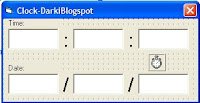 This is a tutorial how to make a clock in Visual Basic 6.0 showing time & date. Open Vb6 and select STANDARD .EXE . Make 6 Text Boxes , 6 Labels , and 1 Timer , like me.
This is a tutorial how to make a clock in Visual Basic 6.0 showing time & date. Open Vb6 and select STANDARD .EXE . Make 6 Text Boxes , 6 Labels , and 1 Timer , like me.Oke , now set the timer interval to 1000 (1 second) and write :
Private Sub Timer1_Timer()
Text1.Text = Hour(Now)
Text2.Text = Minute(Now)
Text3.Text = Second(Now)
Text4.Text = Day(Now)
Text5.Text = Month(Now)
Text6.Text = Year(Now)
End Sub
Thats all. Very easy ha? :P Test it now.! It works !
If u have any questions ,suggestions , if u find a bugs or anything else just comment.
5:28 AM | 0 Comments
Okey Let's start!
 Let's make a calculator. All you need is Visual Basic 6.0 . Open the program and select STANDARD .EXE . Add 3 Label's 3 Text Boxes and 4 Command Buttons. Like me.
Let's make a calculator. All you need is Visual Basic 6.0 . Open the program and select STANDARD .EXE . Add 3 Label's 3 Text Boxes and 4 Command Buttons. Like me.
Oke, the design is ready. Let's write a code now:
Done! Test it now! Yeah it works :P
If u have any questions , suggestions , if u find bugs or anything else just comment :P
Note: First write numbers in Text1 & Text2 then click the mark (+ , - , * , /)
5:09 AM | 0 Comments
Hello!
Hello everyone in my new blog. Here you can ask everything you need in Visaul Basic 6.0 and you can see good tutorials!
4:50 AM | 0 Comments

